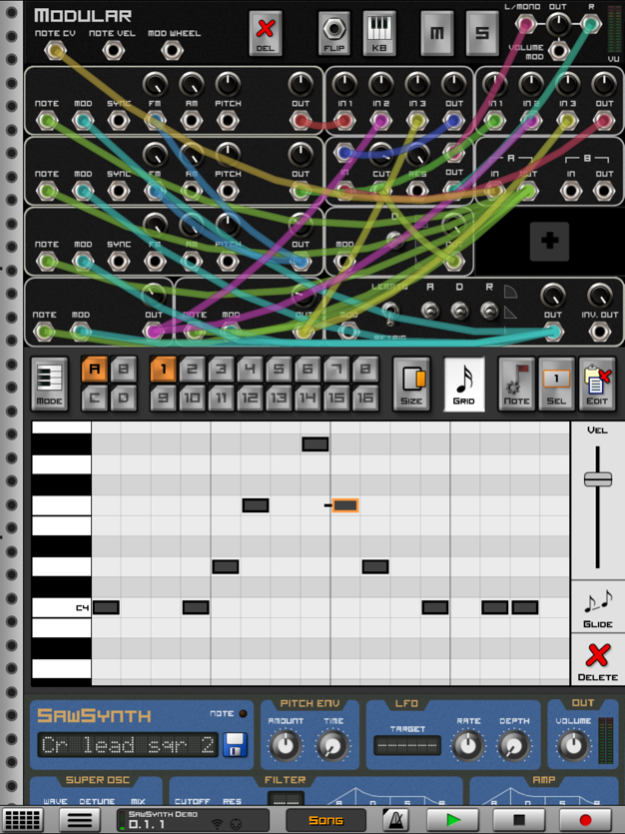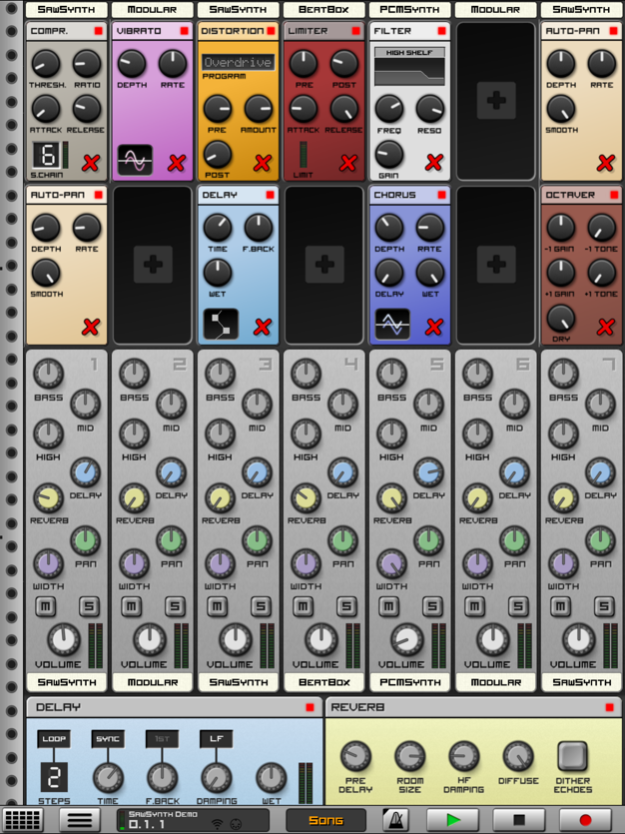Caustic 3.2.0
Paid Version
Publisher Description
Caustic 3 is a music creation tool inspired by rack-mount synthesizer/sampler rigs.
Everything is real-time and optimized for mobile devices.
Create your rack by adding up to 14 machines from a choice of:
* Subsynth - Virtual analog subtractive synthesizer
* PCMSynth - Multi-sample wave synthesizer
* BassLine - 303-like monosynth
* BeatBox - 8-channel sampling drum machine
* PadSynth - Harmonic table pad synthesizer
* 8BitSynth - 8bit equation solver synthesizer
* Modular - Fully configurable and routable synthesizer
* Organ - Tonewheel organ with rotary speaker
* Vocoder - 8-band harmonic vocoder
* FMSynth - DX-style 3-operator fm synthesizer
* KSSynth - Karplus-Strong string modeling synthesizer
* SawSynth - Supersaw-type synthesizer
The app also includes:
* Effects rack supporting 2 effects per machine (20 effect types).
* Mixer desk with EQ, panning and global Delay/Reverb effects.
* Master section with effect slots, parametric EQ and limiter.
* Song sequencer
AudioBus support for Input and Output slots.
AudioCopy Paste + AudioShare support for import and export.
Supports automation recording on most controls and includes powerful editors for modifying automation curves.
Users can record their own WAV files for use in the PCMSynth, BeatBox, and Vocoder or import files through iTunes file sharing, ACP, AudioShare, or the built-in FTP server.
Supports all uncompressed WAV files (8-16-24-32bit, any sampling rate).
The PCMSynth can also load SoundFont files (.sf2), SFZ and FL/Xewton instruments (.instr, .ZIP)
"Open In.." import support for all preset types, .WAV, .SF2 and .MID.
(MIDI (.mid) files can be imported as raw sequencer note data.)
Supports CoreMIDI and virtual MIDI for note, velocity and CC data. (be sure to set "Enable background audio" in advanced options to use virtual MIDI)
See the in-app help section for dozens of informative tutorial videos and full online manual.
There is also a FREE (full version) PC/Mac version available for download on the product website.
Come visit www.singlecellsoftware.com to download more presets, request features, share your tracks and hear what others are creating with Caustic 3.
Works on iPhone/iPod but iPad is recommended.
Feb 1, 2017
Version 3.2.0
This app has been updated by Apple to display the Apple Watch app icon.
New machine: SawSynth (Polyphonic supersaw-type synth)
New "melody helper" to lock keyboards to scales
Support for more time signatures (3/4, 4/4, 5/4, 6/4, 7/4) from the song page and in pattern editors
Tool to create new PCMSynth instruments by merging your rack.
Keyable BPM
New effects:
- Octaver
- Vibrato
- Tremolo
- AutoPan
Machine improvements:
PCMSynth: Stereo sample support
Modular: Added stereo out to machine input component
Bassline: Custom waveform support
8BitSynth: Random equation generator
Sequencer:
Patterns show preview of notes
Quick jump table replaces machine list
Create machine by double tapping empty slot
Automation editor workflow visual crosshairs
Wave editor enhancements:
- Stereo support
- Effect support
- Timestretch/pitchshift
- BPM detection
- Insert silence
- Time ruler w/snap
Added mixer + transport MIDI mappings
Added support for using MIDI notes as CC triggers
Effect bypass is now keyable
Improved typing keyboard with uppercase/lowercase support
New loop and stem export options
More keyboard key width options for large screens
About Caustic
Caustic is a paid app for iOS published in the Audio File Players list of apps, part of Audio & Multimedia.
The company that develops Caustic is Rejean Poirier. The latest version released by its developer is 3.2.0. This app was rated by 10 users of our site and has an average rating of 4.1.
To install Caustic on your iOS device, just click the green Continue To App button above to start the installation process. The app is listed on our website since 2017-02-01 and was downloaded 916 times. We have already checked if the download link is safe, however for your own protection we recommend that you scan the downloaded app with your antivirus. Your antivirus may detect the Caustic as malware if the download link is broken.
How to install Caustic on your iOS device:
- Click on the Continue To App button on our website. This will redirect you to the App Store.
- Once the Caustic is shown in the iTunes listing of your iOS device, you can start its download and installation. Tap on the GET button to the right of the app to start downloading it.
- If you are not logged-in the iOS appstore app, you'll be prompted for your your Apple ID and/or password.
- After Caustic is downloaded, you'll see an INSTALL button to the right. Tap on it to start the actual installation of the iOS app.
- Once installation is finished you can tap on the OPEN button to start it. Its icon will also be added to your device home screen.